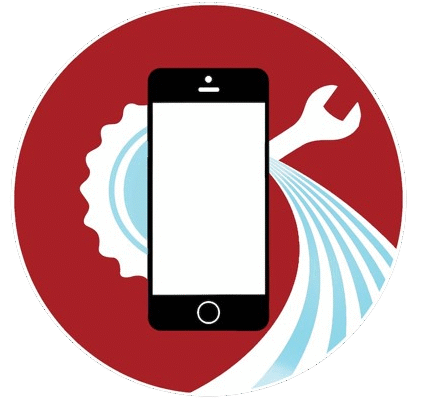HP Repair: A Comprehensive Guide to Resolving Issues
Empower yourself with the knowledge to troubleshoot and resolve common HP computer issues. In this detailed guide, we explore troubleshooting tips and solutions to keep your HP device running smoothly. Whether you’re facing software glitches, hardware malfunctions, or performance concerns, our comprehensive guide is your go-to resource for HP repair.
General Troubleshooting Tips for HP Devices:
1. Restart Your HP Device: A simple restart can clear temporary glitches and refresh your device’s system.
2. Check for System Updates: Ensure your HP device’s operating system and drivers are up-to-date for optimal performance.
3. Optimize Startup Programs: Improve startup times by managing which programs launch when your device boots up.
4. Monitor Storage Space: Regularly check and manage your HP device’s storage to prevent performance issues caused by low disk space.
Specific HP Device Issues and Solutions:
1. Slow Performance: Identify resource-intensive programs, run disk cleanup, and consider hardware upgrades for improved speed.
2. Blue Screen of Death (BSoD): Troubleshoot hardware and software issues, update drivers, and run system diagnostics to resolve BSoD errors.
3. Connectivity Problems: For network or peripheral connectivity issues, check drivers, reset network settings, and ensure all cables are securely connected.
4. Software Glitches: Resolve software issues by updating applications, reinstalling problematic software, and performing system restores if needed.
Professional HP Repair Services
While this guide covers many common HP device issues, some problems may require professional attention. If your HP device continues to face difficulties, consider seeking expert help. Professional technicians can diagnose and address both software and hardware issues, ensuring your HP device operates at peak efficiency.
Empower yourself with HP device troubleshooting knowledge and keep your device running smoothly!