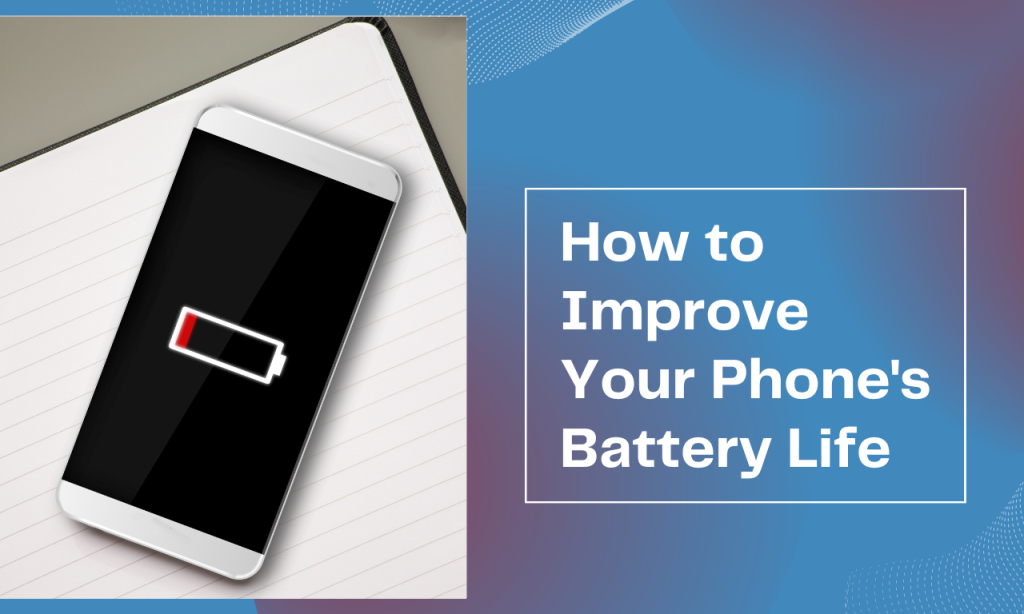Introduction
Monitoring the battery percentage on your iPhone 12 is crucial for managing your device’s power effectively. While the iPhone 12 offers impressive battery life, it’s essential to keep track of the remaining charge to avoid unexpected shutdowns. In this guide, we’ll explore various methods to display the battery percentage on your iPhone 12, ensuring you’re always aware of your device’s power status.
Default Display Settings:
By default, the iPhone 12 does not display the battery percentage in the status bar. Instead, it only shows a graphical representation of the battery icon. While this provides a general idea of the remaining charge, it may not offer the precision some users require.
Using Control Center:
One of the simplest methods to check your iPhone 12’s battery percentage is by accessing the Control Center. Swipe down from the top-right corner of the screen to reveal the Control Center, where you’ll find the battery percentage prominently displayed at the top-right corner.
Adding Battery Percentage to Status Bar:
If you prefer to have the battery percentage constantly visible, you can customize the status bar to include it. Navigate to Settings > Battery > Battery Percentage and toggle the switch to enable it. Once enabled, the battery percentage will appear next to the battery icon in the status bar.
Utilizing Accessibility Features:
For users with visual impairments or those who find it challenging to read small text, the iPhone 12 offers accessibility settings to make the battery percentage more accessible. Go to Settings > Accessibility > Display & Text Size and toggle on “Display Battery Percentage.” This will show the battery percentage next to the battery icon at all times.
Checking Battery Usage:
To gain deeper insights into your iPhone 12’s battery usage and percentage, navigate to Settings > Battery. Here, you’ll find detailed information about which apps and services are consuming the most battery, allowing you to optimize usage and extend battery life.
Using Widgets:
Widgets offer a convenient way to view battery percentage directly from the home screen. Long-press on the home screen, tap the “+” icon in the top-left corner, and select the Batteries widget. This widget will display the battery percentage for your iPhone 12 and any connected accessories.
Third-Party Apps:
Additionally, several third-party apps are available on the App Store specifically designed for monitoring battery health and percentage. These apps often offer advanced features such as battery optimization tips and real-time monitoring.
Battery Health:
It’s essential to consider battery health when monitoring the battery percentage on your iPhone 12. Over time, the battery’s capacity may diminish, affecting overall performance. Regularly check battery health in Settings > Battery > Battery Health to ensure optimal performance and longevity.
Troubleshooting:
If you encounter issues with the battery percentage not displaying correctly, try restarting your iPhone 12 or updating to the latest software version. If the problem persists, contact Apple Support for further assistance.
Conclusion:
Effectively managing your iPhone 12’s battery life starts with monitoring the battery percentage. By following the methods outlined in this guide, you can ensure you always have a clear view of your device’s power status, allowing you to use it confidently throughout the day.
To display the battery percentage on your iPhone 12, simply swipe down from the top-right corner of the screen to access the Control Center, where the battery percentage is prominently displayed.
You can enable the battery percentage display in the status bar by navigating to Settings > Battery > Battery Percentage and toggling the switch to enable it.
To check your iPhone 12’s battery life, access the Battery section in Settings, where you’ll find detailed information about battery usage and health.
If your iPhone isn’t displaying the battery percentage, try restarting the device or updating to the latest software version. If the issue persists, contact Apple Support for assistance.
Yes, there are several third-party apps available on the App Store designed to monitor battery health and percentage, offering additional features such as optimization tips and real-time monitoring.
Also Read: How to Stop Your Phone from Turning Off by Itself